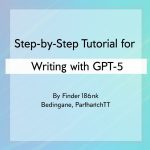Introduction to Claude AI
In the world of artificial intelligence, Claude AI stands out as a powerful tool for content creation. Whether you’re a blogger, a marketer, or simply someone looking to enhance your writing, understanding how to use Claude AI can make your content creation process easier and more efficient. This guide will walk you through the steps to create engaging content using Claude AI, all while keeping it simple and accessible.
What is Claude AI?
Claude AI is an advanced language model designed to generate human-like text based on prompts given by users. It can assist in various writing tasks, from crafting blog posts to generating marketing copy. By utilizing Claude AI, you can save time and boost your creativity, allowing you to focus on other important aspects of your work.
Step 1: Define Your Content Goals
Before diving into the content creation process, it’s crucial to identify your goals. Ask yourself the following questions:
- What type of content do I need? (e.g., blog post, social media update, email newsletter)
- Who is my target audience? (e.g., age, interests, location)
- What message or information do I want to convey?
Having clear goals will help you guide Claude AI in generating relevant content.
Step 2: Crafting Your Prompt
The next step is to create a prompt for Claude AI. A good prompt should be specific and descriptive to produce the best results. Here are some tips for crafting your prompt:
- Be clear and concise: State exactly what you want Claude AI to do.
- Provide context: Include any background information that may help the AI understand your needs.
- Specify the tone and style: Indicate whether you want the content to be conversational, formal, humorous, etc.
For example, instead of saying, “Write about gardening,” you could say, “Write a friendly blog post about the benefits of indoor gardening for beginners.” This provides Claude AI with a clearer direction.
Step 3: Generating Content with Claude AI
Now that you have your prompt ready, it’s time to input it into Claude AI. Here’s how to do it:
- Access the Claude AI platform through your preferred device.
- Input your crafted prompt into the provided text box.
- Click on the generate button to receive your content.
Claude AI will generate a draft based on your prompt. Take a moment to review the content and see if it aligns with your goals.
Step 4: Editing and Refining the Content
While Claude AI can produce high-quality text, it’s essential to add your personal touch and ensure the content meets your standards. Here’s how to refine the AI-generated content:
- Read through the text: Look for any inaccuracies or awkward phrasing.
- Add your insights: Include personal experiences or additional information that can enhance the content.
- Adjust the tone: Make sure the writing style matches your brand voice.
Editing is a crucial step that elevates the content from good to great.
Step 5: Finalizing and Publishing Your Content
After editing, the next step is to finalize your content. Ensure that it meets your formatting standards, includes any necessary images or links, and is optimized for search engines if applicable. Here are some final checks to consider:
- Proofread: Check for grammatical errors and typos.
- Optimize for SEO: Use relevant keywords and meta descriptions.
- Add visuals: Include images, infographics, or videos to enhance engagement.
Once you’ve completed these steps, you’re ready to publish your content on your chosen platform!
Conclusion
Creating content with Claude AI can be a game-changer for anyone looking to improve their writing process. By following these steps—defining your goals, crafting a clear prompt, generating content, editing, and finalizing—you can produce high-quality content efficiently. Embrace the power of AI in your writing journey and let it help you express your ideas effectively!