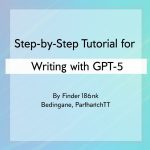Introduction to Google AI Tools
In today’s digital age, technology plays a vital role in enhancing our productivity and efficiency. Google AI tools offer various applications that can assist you in both work and study. These tools are user-friendly and accessible, making them suitable for individuals from diverse backgrounds. Let’s explore how you can leverage these tools to improve your tasks.
1. Google Docs: Your Writing Assistant
Google Docs is more than just a word processor; it incorporates AI features to help you write better. Here’s how you can use it:
- Smart Compose: This feature suggests complete sentences as you type, saving you time and enhancing your writing.
- Grammar and Spelling Checks: The AI constantly checks your text for errors, ensuring your writing is polished and professional.
- Voice Typing: You can dictate your thoughts instead of typing them out, which can be particularly useful during brainstorming sessions.
2. Google Scholar: Research Made Easy
For students and researchers, Google Scholar is a treasure trove of academic resources. Here’s how to make the most of it:
- Search for Articles: Enter keywords related to your topic, and Google Scholar will provide access to a wide array of scholarly articles, theses, and books.
- Cite Sources: Google Scholar offers citation tools in various formats, making it easier to reference your sources correctly.
- Create Alerts: Set up alerts for specific search terms to receive notifications about new research in your field.
3. Google Keep: Organize Your Thoughts
Google Keep is an excellent tool for taking notes and organizing your ideas. Here’s how you can utilize it effectively:
- Create Lists: Make to-do lists for your tasks, whether for work projects or study assignments.
- Voice Notes: Capture ideas on the go by recording voice memos that Google Keep transcribes for you.
- Collaborate: Share notes with classmates or colleagues, allowing for easy collaboration on projects.
Conclusion
Google AI tools are designed to enhance your productivity and streamline your workflow, whether for work or study. By incorporating tools like Google Docs, Google Scholar, and Google Keep into your routine, you can simplify your tasks and focus more on what truly matters. Embrace these technologies to make your work and study experience more efficient and enjoyable!