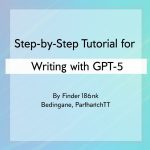Introduction
Artificial Intelligence (AI) is revolutionizing various fields, and open-source projects are at the forefront of this transformation. One of the most exciting advancements in open-source AI is the LLaMA (Large Language Model Meta AI) developed by Meta AI. This guide aims to introduce beginners to LLaMA and how to leverage it for their open-source AI projects.
What is LLaMA?
LLaMA stands for Large Language Model Meta AI. It is a family of foundational language models designed to perform a variety of natural language processing tasks. LLaMA is open-source, which means that anyone can access, modify, and distribute it. This feature makes LLaMA an excellent choice for developers looking to build innovative AI applications.
Why Use LLaMA for Your AI Projects?
- Accessibility: As an open-source tool, LLaMA is available to everyone, allowing developers from all backgrounds to utilize its capabilities without financial barriers.
- Flexibility: LLaMA can be fine-tuned for various applications, from chatbots to content generation, making it versatile for different projects.
- Community Support: An active community surrounds LLaMA, providing resources, tutorials, and forums for help and collaboration.
Getting Started with LLaMA
To start using LLaMA for your open-source AI project, follow these simple steps:
1. Setting Up Your Environment
Before you can use LLaMA, you’ll need to set up your development environment. Here’s how:
- Install Python: LLaMA is compatible with Python, so make sure you have the latest version installed.
- Install Git: You’ll need Git to clone the LLaMA repository from GitHub.
- Set Up a Virtual Environment: It’s a good practice to create a virtual environment for your project to manage dependencies effectively.
2. Cloning the LLaMA Repository
Once your environment is ready, you can clone the LLaMA repository using the following command in your terminal:
git clone https://github.com/facebookresearch/llama.gitThis command downloads the LLaMA files to your local machine, giving you access to all the resources you need.
3. Installing Dependencies
Navigating to the cloned LLaMA directory, you’ll need to install the necessary dependencies. Typically, you can do this with:
pip install -r requirements.txtThis command will install all the libraries required for LLaMA to function properly.
Fine-Tuning LLaMA for Your Project
Once you have LLaMA set up, you may want to fine-tune it to suit your specific use case. Fine-tuning involves training the model on additional data that is relevant to your project. Here’s a simple overview:
- Prepare Your Dataset: Gather and preprocess data that reflects the type of tasks you want LLaMA to perform.
- Training: Use the training scripts provided in the LLaMA repository to train the model on your dataset. This process may vary based on your project requirements.
- Evaluation: Test the fine-tuned model to ensure it meets your expectations and improves performance on your specific tasks.
Building Your Application
With your fine-tuned model ready, you can now start building your application. Consider the following:
- Integration: Determine how your application will use the LLaMA model, whether as a backend service or integrated into a larger software solution.
- User Interface: Design a user-friendly interface that allows users to interact with your application easily.
- Testing: Conduct thorough testing to ensure that your application functions smoothly and meets user needs.
Resources and Community Support
As you embark on your journey with LLaMA, don’t forget to tap into the wealth of resources available:
- Documentation: Read the official LLaMA documentation for detailed guidance on features and capabilities.
- Forums and Chat Groups: Join AI forums or chat groups to connect with other developers, share experiences, and seek help.
- Tutorials and Courses: Explore online tutorials and courses that can help deepen your understanding of LLaMA and AI development.
Conclusion
LLaMA offers a powerful and accessible option for developers looking to dive into open-source AI projects. By following the steps outlined in this guide, you can set up, fine-tune, and build applications that harness the capabilities of this innovative language model. Embrace the community and resources available, and enjoy your journey in the world of AI!